This is what we have been working on! The Plex Knock Monitor V3 integration to our dyno through CAN communication! In the previous update we already added the Plex Knock Monitor V2 and now we have been working on the V3.
With this feature you are able to import the Plex data to Dynolyze dyno and use it in numeric or graphic views!
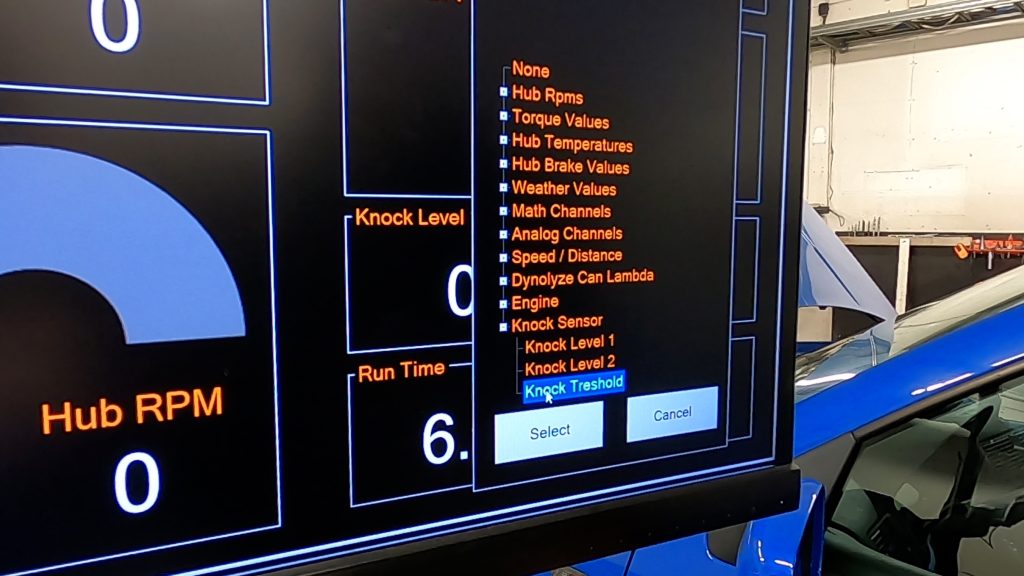
Here below you will see an example of the graphs when Plex was set in no RPM mode, very handy because knock signal data is automatically synced with dyno RPM so you don’t need to connect Plex RPM wire.
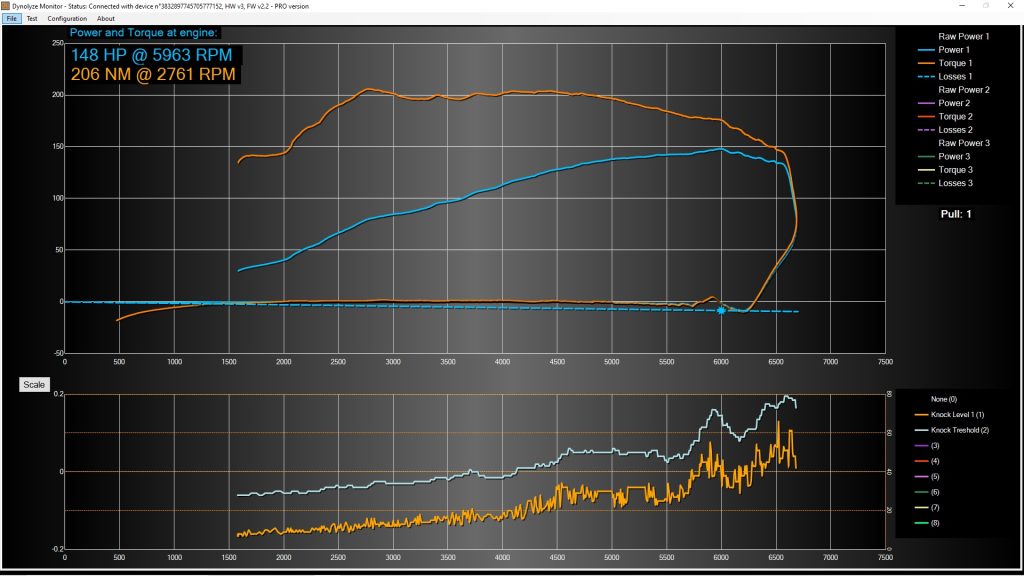
Tuning tip! If you connect Plex RPM trigger wire it will send the data to dyno and you will find it under name “Measured engine RPM”. You can use math channel to calculate turbine / clutch slip by using the measured engine RPM and Calculated engine RPM channels.
Check out the YouTube video to see how it works! https://youtu.be/r8hVg_dLxGE
